The replacement of conventional ball mouse by the technically superior optical mouse is not hidden to anybody. An optical mouse works by having a low resolution camera inside it which takes around 1500 to 6000 pictures per second of the surface beneath it, and by analyzing these images, it calculate the position, speed and movement of the mouse.
The LED is used to flash lights on the surface that bounce back to the camera in order to take clear picture of the surface.
When we rotate the wheel of a mouse, the potentiometer attached with the wheel as shown in the picture above also rotates, thereby producing different output voltages. The potentiometer works as a sensor and the output signal which is a variable voltage after processing is given to the PC.
When a button is clicked, a flexible metal plate is pressed which shorts the two points of the circuit that detects the mouse click.
Working: When a mouse is connected with the computer, a red LED starts glowing. This light is focused on the surface beneath the mouse by a special type of lens (HDNS-2100). The reflected light falls back to the camera integrated in Optical Mouse Sensor. The camera takes images of the surface with a frequency in the range of 1500 to 6000 images per second to calculate the position of mouse. These images are processed by Digital Signal Processor and resultant co-ordinates are sent to IC A2611D via serial data transmission. Another IC (A2611D) takes the serial input from and image sensor and the buttons of the mouse, converts it to USB protocols and sends it to the PC. The driver of the mouse installed in the computer receives the co-ordinates and makes the cursor move accordingly.
The LED is used to flash lights on the surface that bounce back to the camera in order to take clear picture of the surface.
The IC shown in above image is an optical mouse sensor. It works on Optical navigation technology which measures changes in position by optically acquiring surface images and then determining the direction and distance of movement.
The above IC contains an Image Acquisition System (IAS), a Digital Signal Processor (DSP) and a two wire serial port. IAS takes images of the surface via an in house lens. These images are processed by DSP and the resultant coordinates are continuously stored which can be extracted using the serial interface format.
When we rotate the wheel of a mouse, the potentiometer attached with the wheel as shown in the picture above also rotates, thereby producing different output voltages. The potentiometer works as a sensor and the output signal which is a variable voltage after processing is given to the PC.
When a button is clicked, a flexible metal plate is pressed which shorts the two points of the circuit that detects the mouse click.
Working: When a mouse is connected with the computer, a red LED starts glowing. This light is focused on the surface beneath the mouse by a special type of lens (HDNS-2100). The reflected light falls back to the camera integrated in Optical Mouse Sensor. The camera takes images of the surface with a frequency in the range of 1500 to 6000 images per second to calculate the position of mouse. These images are processed by Digital Signal Processor and resultant co-ordinates are sent to IC A2611D via serial data transmission. Another IC (A2611D) takes the serial input from and image sensor and the buttons of the mouse, converts it to USB protocols and sends it to the PC. The driver of the mouse installed in the computer receives the co-ordinates and makes the cursor move accordingly.


 Neodymium magnets were invented in the early 1980's by two groups of physicists working independently from one another.
Neodymium magnets were invented in the early 1980's by two groups of physicists working independently from one another.
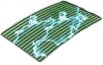
 The printer produces full color 2" x 3" prints using an "inkless" technology. The images are created from heat activated crystals in the photo paper. The photos are water proof, tear proof and smear proof.
The printer produces full color 2" x 3" prints using an "inkless" technology. The images are created from heat activated crystals in the photo paper. The photos are water proof, tear proof and smear proof.
 "One of the main challenges is determining just what is happening in the stomach and intestines." says Dr. Anish A. Sheth, Director of the Gastrointestinal Motility Program at Yale-New Haven Hospital.
"One of the main challenges is determining just what is happening in the stomach and intestines." says Dr. Anish A. Sheth, Director of the Gastrointestinal Motility Program at Yale-New Haven Hospital. The Zpen from Dane-Elec is a wireless pen that uses a clip-on receiver to digitally record what you write.
The Zpen from Dane-Elec is a wireless pen that uses a clip-on receiver to digitally record what you write. This latest invention uses a small scanner that plugs into the audio input jack on a mobile device.
This latest invention uses a small scanner that plugs into the audio input jack on a mobile device.